Hi hi! Welcome to the Aura Awakening Portal ~ My name is Alyssa and I’ve been creating content online since 2015. Throughout this time I’ve learned a lot about the different online platforms that we use to share & maybe even build an empire.
I’ve also learned that there’s so many options, overwhelming choices and misunderstandings and ultimately we usually choose what the masses suggest, but I’m here to shift the paradigm. I want you to HAVE FUN creating your empire, and using these tools are simple, fun, easy & affordable. Let’s just dive in!
Email Marketing:
Here’s the deal. I really didn’t like email marketing for years. It’s because Mailchimp made it so damn difficult and the emails weren’t aesthetically pleasing in the slightest. FLODESK SHIFTS ALL OF THIS! It’s so easy to create gorgeous emails, opt-ins, landing pages, workflows, etc. Honestly, I don’t understand why everyone isn’t using Flodesk. They even have a Facebook support group that is there for resources, questions and community! It’s just fucking perfect. Use this link to get 50% off the monthly cost for life, making it only $19 per month. Boom.
Website Platform:
So, I hired Bold x Boho to create my website and it’s the best decision I’ve made for my business as far as the tech side of things. Not only is Becca incredibly talented with her templates (highly highly recommend) but she introduced me to Showit, which is an amazing website platform. It has been so easy for me to independently create updates on my website, new sales pages, maintenance and a stress-free place to house all of the things.
What I like about Showit is, it’s easy to use, there’s a lot of online tutorials, there’s a great support team and it’s beautiful! No brainer. Fuck WordPress.
Link Platform for IG Bio:
Linktree is cool but Milkshake is so much fun! It’s been a joy to have a ‘Link in bio’ page that is pretty, digestible and unique. I can also see my analytics for free, as opposed to Linktree making you pay. Only downside, is that it’s only available in an App and not desktop, however it’s still way better than Linktree for me!
Membership Platform / Course Creation:
If you’re looking for a place to house a course, program or membership platform, Podia is where it’s at. Check this post to see the breakdown of Podia vs. Kajabi, Thinkific, Teachable, xyz. YouTuber Pete McPherson has amazing videos with tutorials, making it easy to use Podia for everything you need! Best part, Podia is $39 a month. That’s it.
Payment Portal:
Invoicing, payment plans, financial organization – all things that are part of the deal as an entrepreneur. I was using PayPal (which takes a huge cut) or Venmo to receive payments however, when it comes to tax time, you may have a hard time getting all of your invoices organized, or lack thereof. Wave solved a lot of problems for me, especially since I am not a numbers person. Invoices are made easy, payment plans are accessible, and you can even hire a bookkeeper through Wave. The service is free and they take a small cut from your payment. I have been really enjoying it!
Graphic Design:
There’s a chance you already may know of or use Canva for all your graphic needs, but either way, it’s the best for all things visually creative. My biggest hack? Canva Templates from Creative Market. It’s a huge time saver purchasing a pre-made template and customizing it to your needs.
Plus, there’s A LOT of tutorials out there that help you when you might be stuck on Canva. I do recommend the pro version, but it’s not necessary for everyone!
Podcast Hosting:
If you want to start a podcast, begin with Libsyn. It’s easy to use & affordable. I wish I would have started my podcast journey using Libsyn but when I switched over, I am so glad that I did.
Booking System:
Calendly is really easy to use, free for a certain amount of appointment types and is very customizable. From podcast interviews to coaching sessions, it syncs with Zoom, making a link and emailing it to my client directly. It can even take payments!
Planning Content:
Planoly for IG & Tailwind for Pinterest ~
I don’t typically like to plan IG posts but Planoly does help me organize my feed to see how everything flows. I use Tailwind to schedule Pinterest posts because the algorithm likes consistent activity. Tailwind can also be helpful with their ‘Tribe’ feature, almost like an engagement pod. Either way, these are helpful tools for automating your empire!
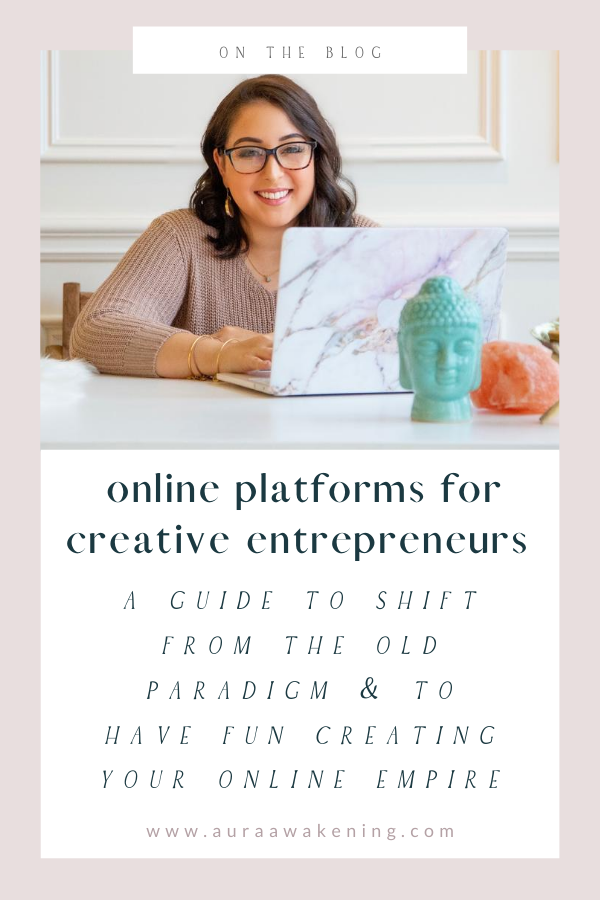
Comments +